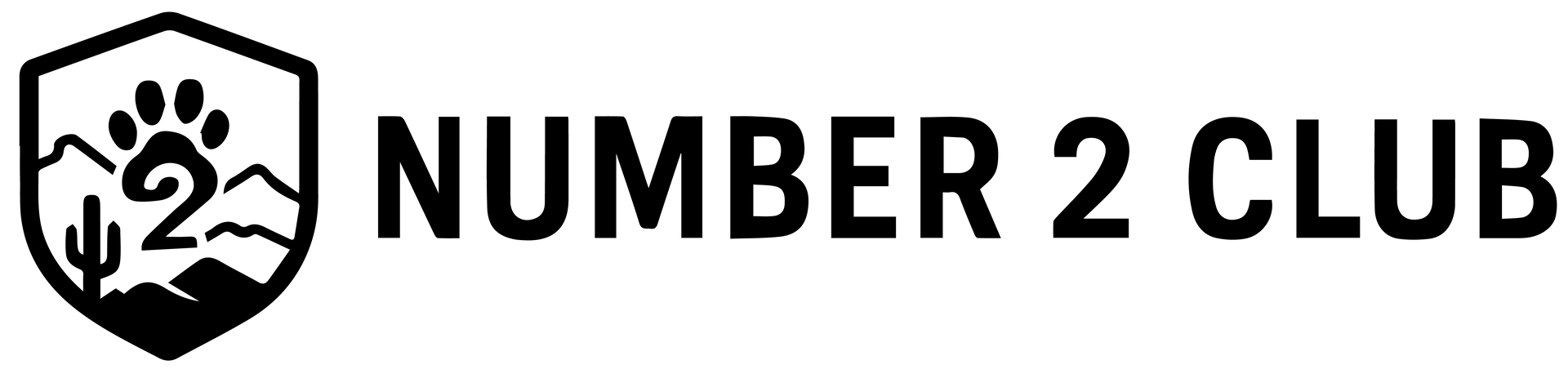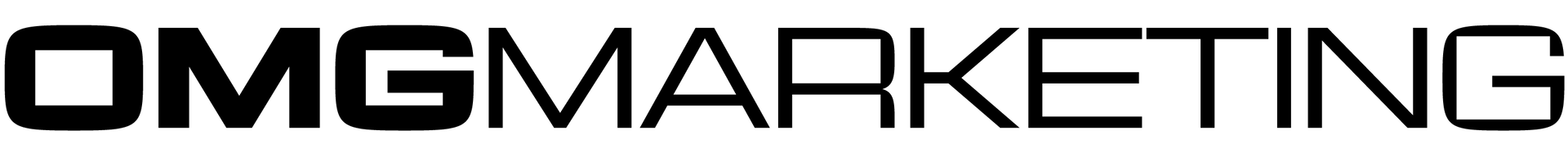How to Design a Website for a Small Business That Actually Works
Why Small Business Websites Matter More Than Ever in 2025
Learning how to design a website for a small business starts with understanding the essential steps that turn visitors into customers. Here's the complete process:
- Plan your strategy- Define goals, target audience, and core pages
- Choose your platform- DIY builders ($17-159/month), WordPress CMS, or hire professionals ($1,200-30,000+)
- Register your domain- Keep it short, brandable, and secure with SSL
- Design for mobile first- 54% of traffic comes from mobile devices
- Create essential pages- Homepage, About, Services, Contact, and Blog
- Optimize for speed- Fast loading builds trust and improves SEO
- Launch with SEO basics- Meta tags, local keywords, and Google Business Profile
- Track and improve- Use analytics to refine performance continuously
The numbers tell a compelling story. Research shows that 27% of small businesses still don't have a website, while 81% of consumers prefer spending money at small businesses over chains. Even more striking - visitors form their first impression of your site in just 0.05 seconds, and 38% will leave immediately if your content or layout looks unprofessional.
Your website isn't just a digital business card anymore. It's your 24/7 sales representative, customer service desk, and credibility builder all rolled into one. With 80% of consumers more likely to trust businesses that have both websites and social media presence, the question isn't whether you need a website - it's how to build one that actually works.
As Joseph Lopez nc, I've helped numerous small businesses establish their online presence through Number 2 Club's digital marketing initiatives. My experience in building professional websites for service-based businesses has taught me that understanding how to design a website for a small business requires focusing on practical solutions that drive real results.
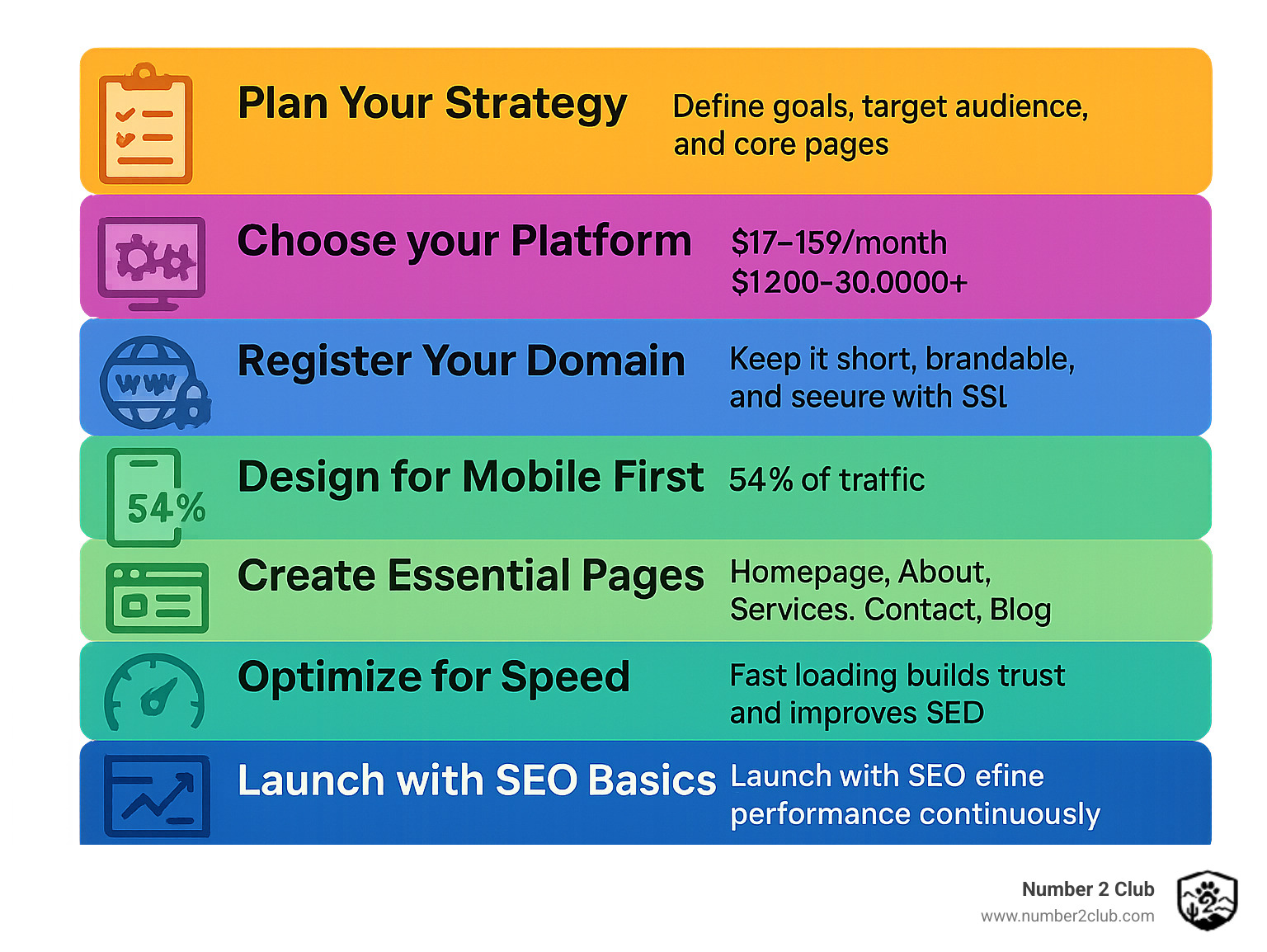
Plan First, Build Fast: Strategy, Goals & Domains
Here's the truth about how to design a website for a small business: the most beautiful website in the world won't help if it doesn't know what it's trying to accomplish. I've watched countless business owners jump straight into picking colors and fonts, only to realize months later that their site isn't actually bringing in customers.
Start with your why. What's the main job you want your website to do? Maybe you're a service provider who needs to generate leads and showcase expertise. Perhaps you're selling products and need a full online store. Or maybe you just want to build trust and give customers a way to find your contact information. Each goal shapes completely different design decisions.
Once you know your goals, think about your ideal customers. Picture them clearly - what problems keep them up at night? How do they search for solutions online? What would make them choose your business over the competition? These insights directly influence everything from your homepage messaging to where you place your contact buttons.
Your domain name deserves serious thought because it's often the first impression potential customers get of your business. Keep it short and memorable - research shows people remember concise domain names much better than long, keyword-stuffed URLs. Skip the numbers, hyphens, and creative spellings that make customers second-guess themselves when typing your address.
The .com versus local extension debate comes up often. While .com remains the gold standard for trust and memorability, local businesses sometimes benefit from geographic hints in their domain name. The key is choosing something that feels natural and professional.
When checking domain availability, use auDA's domain search for Australian extensions. Brand consistency across platforms matters, so also check Namecheckr to see if your chosen name works as a social media username too.
Visual Site Map & Content Audit
Think of your site map as the blueprint that prevents expensive do-overs later. Most small businesses need 5-8 core pages initially- Homepage, About Us, Services or Products, Contact, and maybe a Blog. Don't overcomplicate it.
The magic happens when you map out customer journeys. Picture a first-time visitor landing on your homepage. Where do they go next to learn about your services? How do they find proof that you're trustworthy? What's the clearest path to contacting you? Design your navigation to support these natural pathways rather than forcing people to hunt for what they need.
Registering & Protecting Your Name
Beyond your main domain, consider buying common variations to prevent customer confusion. If you register "YourBusiness.com," grabbing "YourBusiness.net" and obvious misspellings protects your brand from hijackers and helps confused customers still find you.
SSL certificates aren't optional anymore - they're absolutely essential in 2025. These certificates encrypt the connection between your site and visitors, building trust and improving your search rankings. Most hosting providers include SSL certificates now, but double-check during setup.
How to Design a Website for a Small Business: UX & Visuals That Convert

When we talk about how to design a website for a small business, user experience trumps flashy graphics every time. Your design should guide visitors effortlessly toward taking action - whether that's calling your business, filling out a contact form, or making a purchase.
Start with mobile-first design. With over 54% of website traffic coming from mobile devices, your site must look and function perfectly on smartphones. This means readable text without zooming, easily tappable buttons, and fast loading times. Mobile users' bounce rates increase by 123% when load times go from 1 to 10 seconds.
Color psychology plays a crucial role in conversion. Choose a palette that reflects your brand personality while ensuring sufficient contrast for accessibility. Use your primary brand color for call-to-action buttons and important elements. Limit your palette to 2-3 main colors plus neutral tones to avoid overwhelming visitors.
Typography affects both readability and brand perception. Select fonts that are easy to read across all devices and screen sizes. Stick to 2 font families maximum - one for headings and another for body text.
White space isn't wasted space - it's a powerful design tool that improves readability and focuses attention on important elements. Generous white space makes your content feel less cluttered and more professional.
Fast loading speeds are critical for both user experience and SEO. Optimize images by compressing them without losing quality. Choose reliable hosting that guarantees good uptime and speed. A 0.1-second page load improvement can increase retail conversions by 8.4%.
Strategic call-to-action (CTA) placement can dramatically impact conversions. Place your primary CTA above the fold on your homepage. Use action-oriented language like "Get Your Free Quote" instead of generic phrases like "Click Here." Make CTAs visually distinct with contrasting colors.
For a comprehensive checklist of essential website functions, reference the website function checklist to ensure you haven't missed critical elements.
Step-by-Step: How to Design a Website for a Small Business in 8 Moves
-
Create wireframes- Sketch basic layouts for key pages before adding visual elements. Focus on content placement and user flow.
-
Develop a brand guide- Document your colors, fonts, logo usage, and tone of voice. This ensures consistency across all pages.
-
Select templates or themes- Choose designs that align with your industry and brand personality. Customize rather than using defaults.
-
Build homepage first- This sets the visual standard for other pages. Include clear value proposition, navigation, and primary CTA.
-
Design core pages- About, Services, and Contact pages using your established visual system.
-
Add interactive elements- Contact forms, buttons, and hover effects that improve user experience without overwhelming.
-
Test mobile responsiveness- Preview and test every page on various screen sizes. Adjust layouts as needed.
-
Review and refine- Check all links, test forms, and ensure consistent branding before launch.
Common Mistakes When Learning How to Design a Website for a Small Business
Cluttered layouts confuse visitors and dilute your message. Resist the urge to include every piece of information on your homepage. Instead, create clear pathways to detailed information on dedicated pages.
Slow-loading images frustrate users and hurt search rankings. Compress images before uploading and choose appropriate file formats. Use JPEG for photos and PNG for graphics with transparency.
Hidden contact information reduces conversions. Make your phone number, email, and physical address easily accessible on every page. Consider adding a contact form to your homepage for immediate lead capture.
Build & Manage: Platforms, Content, E-Commerce, Email
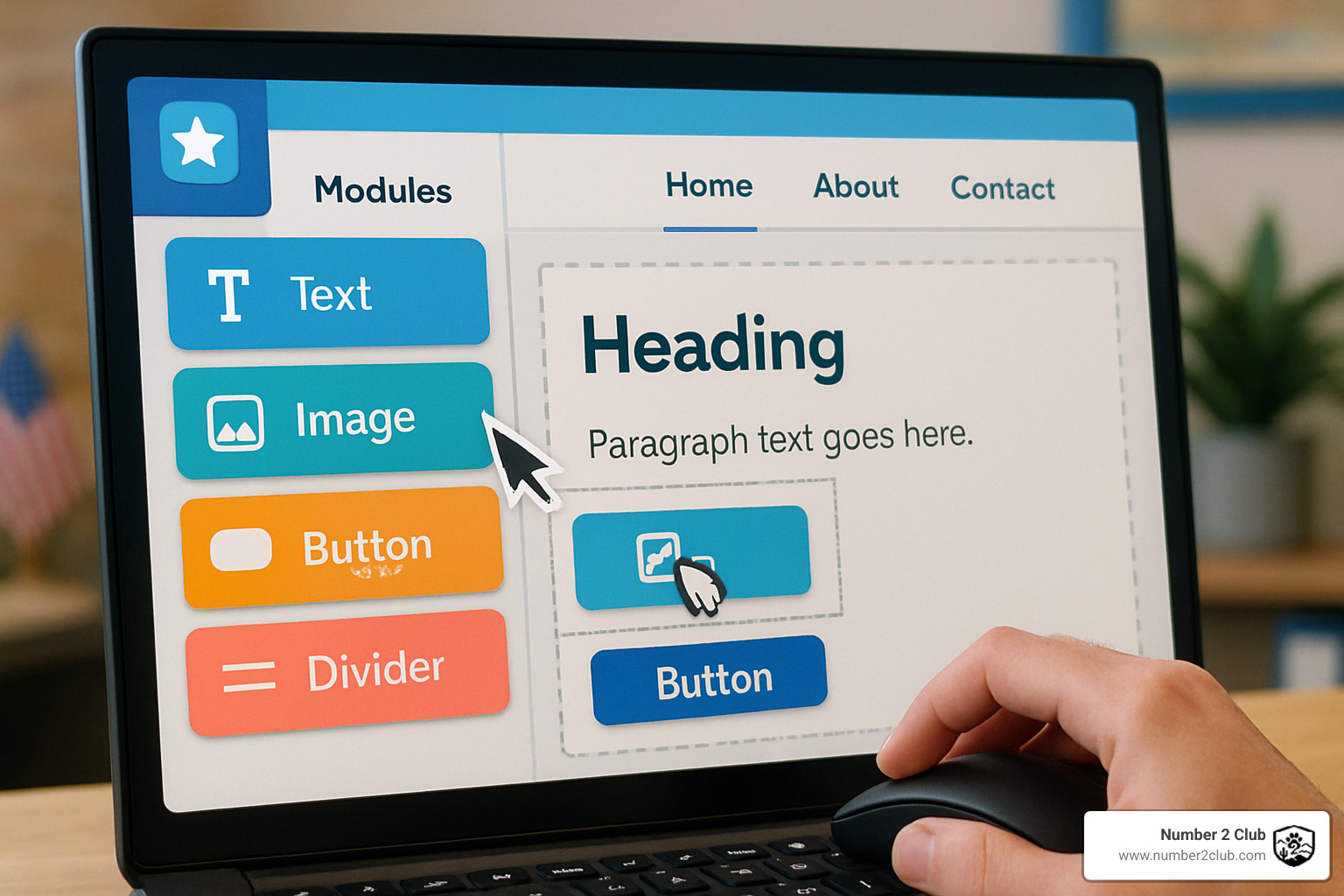
Now comes the exciting part - actually building your website. The platform you choose will shape everything from your budget to how much control you have over your site's future.
DIY website builders are like the Swiss Army knife of web design - they handle everything in one package. You'll pay anywhere from $17-159 monthly, but that includes hosting, templates, and most features you'll need. These platforms shine when you need to launch quickly without learning code. The downside? You're somewhat locked into their system, and customization has limits.
WordPress CMS gives you the keys to the kingdom. It powers 43% of all websites for good reason - ultimate flexibility and over 60,000 free plugins. You'll need separate hosting (typically $5-50+ monthly), and there's a learning curve, but you own everything completely. This path works brilliantly for businesses planning to grow their online presence significantly.
Hiring professionals delivers polished results when you have the budget ($1,200-30,000+) and want hands-off expertise. This route makes sense for complex requirements or when you'd rather focus on running your business than learning web design.
| Approach | Cost Range | Time to Launch | Customization | Best For |
|---|---|---|---|---|
| DIY Builder | $17-159/month | 1-2 weeks | Limited | Quick launch, simple needs |
| WordPress CMS | $50-200+ setup | 2-8 weeks | Unlimited | Growing businesses, custom features |
| Professional Agency | $1,200-30,000+ | 4-12 weeks | High | Complex requirements, hands-off approach |
If WordPress appeals to you, our guide on the Easiest WordPress Page Builder cuts through the confusion and highlights the most user-friendly options.
Reliable hosting forms your website's foundation - think of it as the land your digital storefront sits on. Look for providers promising 99.9% uptime guarantees, SSL certificates, automatic backups, and responsive customer support.
Business email matching your domain adds professionalism. Instead of emailing clients from a generic Gmail address, imagine the professionalism of info@yourbusiness.com. Many hosting providers include email services, or you can integrate Google Workspace for advanced features.
Content That Sells & Scales
Content quality immediately signals whether you're a professional operation or weekend side hustle. High-quality photography showcasing your products, services, and team makes an enormous difference in visitor perception. Poor images scream amateur hour to potential customers browsing your site.
Product videos significantly boost engagement and conversions. You don't need Hollywood production values - even simple smartphone videos demonstrating your services can increase user engagement dramatically.
Don't forget alt text for images- it serves double duty by helping visually impaired users understand your content while boosting SEO. Describe images clearly and naturally, weaving in relevant keywords when it makes sense.
Blogging establishes your expertise while feeding search engines the fresh content they love. Focus on topics your customers actually search for rather than what you find interesting to write about. Our detailed guide on Tips for Writing Great Posts That Increase Your Site Traffic walks through the strategy behind content that actually drives business results.
Adding Store, Booking & Payment Features
E-commerce functionality transforms your website from a digital business card into a 24/7 sales machine. Modern platforms integrate seamlessly with payment processors like Stripe and PayPal, handling secure transactions without requiring technical wizardry on your part.
Online booking systems work particularly well for service-based businesses. Let customers schedule appointments, consultations, or services directly through your website. This eliminates phone tag and provides booking availability around the clock.
Secure checkout processes build the customer confidence that leads to completed purchases. Display security badges prominently, ensure SSL encryption is active, and offer multiple payment options including digital wallets like Apple Pay.
Launch, Secure & Grow: SEO, Analytics, Maintenance

The moment you click "publish" on your website, the real work begins. Think of launching as moving into a new house - you've got the keys, but now you need to make it truly livable and help people find their way to your front door.
Search engine optimization starts with understanding what your customers are actually typing into Google. Skip the fancy industry jargon and focus on the simple terms real people use. A roofing contractor in Goodyear shouldn't optimize for "residential exterior protective covering solutions" when people search for "roof repair Goodyear."
Your meta tags and descriptions are like your website's elevator pitch in search results. You've got about 60 characters for titles and 160 for descriptions to convince someone to click on your site instead of the competition. Make every word count - be specific, helpful, and honest about what visitors will find.
Local SEO can be a game-changer for small businesses. When someone searches for services "near me," you want to be the first result they see. Claim your Google Business Profile and treat it like your digital storefront. Add photos, respond to reviews, and keep your hours updated. Consistency matters too - make sure your business name, address, and phone number match exactly across every online directory.
Internal linking helps both search engines and visitors steer your site. When you mention your services in a blog post, link to your services page. When you write about a successful project, link to your portfolio.
SSL certificates might sound technical, but they're simply your website's security badge. That little lock icon in the browser address bar tells visitors their information is safe. Search engines favor secure sites, and customers trust them more.
Performance monitoring prevents those middle-of-the-night panics when your site goes down. Regular check-ups catch problems before they hurt your business. Page speed matters enormously - if your site takes more than three seconds to load, you're losing potential customers.
Analytics tell the story of what's working and what isn't. Set up tracking from day one, even if you don't understand all the numbers yet. You'll want this historical data later when you're making decisions about improvements and investments.
For strategies that keep visitors coming back after they leave your site, check out our guide on Keep in Touch with Site Visitors and Boost Loyalty.
Quick-Start SEO Checklist
Getting your SEO basics right doesn't require a marketing degree. Start with the fundamentals that make the biggest difference for small businesses.
On-page optimization means making each page as helpful as possible for both visitors and search engines. Include your main keywords in page titles naturally - "Plumbing Services in Litchfield Park" works better than "Plumbing Services | Best Plumbers | Emergency Repairs | Litchfield Park."
Local SEO setup puts you on the map literally and figuratively. Your Google Business Profile is free advertising that many businesses ignore. Fill out every section, add photos of your work, and ask satisfied customers to leave reviews.
Technical SEO sounds intimidating but covers basic housekeeping tasks. Install that SSL certificate, submit your sitemap to Google, and fix broken links promptly. Make sure your site works perfectly on mobile devices - more than half your visitors will use smartphones.
Post-Launch Care & Continuous Improvement
Websites aren't "set it and forget it" investments. They need regular attention to stay secure, fast, and effective.
Monthly maintenance prevents small problems from becoming expensive emergencies. Check for broken links, update outdated information, and review your site's performance. It's like changing the oil in your car - a small investment that prevents major problems later.
Regular backups are your insurance policy against disasters. Test your backup system occasionally to make sure it actually works when you need it. Store copies in multiple locations - if your hosting provider has problems, you want your backup somewhere else entirely.
A/B testing reveals what actually works with your audience versus what you think should work. Try different headlines, button colors, or contact form placements. Make one change at a time and measure the results.
Domain and SSL renewals require advance planning. Set calendar reminders well before expiration dates. Letting your domain expire can take your entire business offline and hand your web address to someone else.
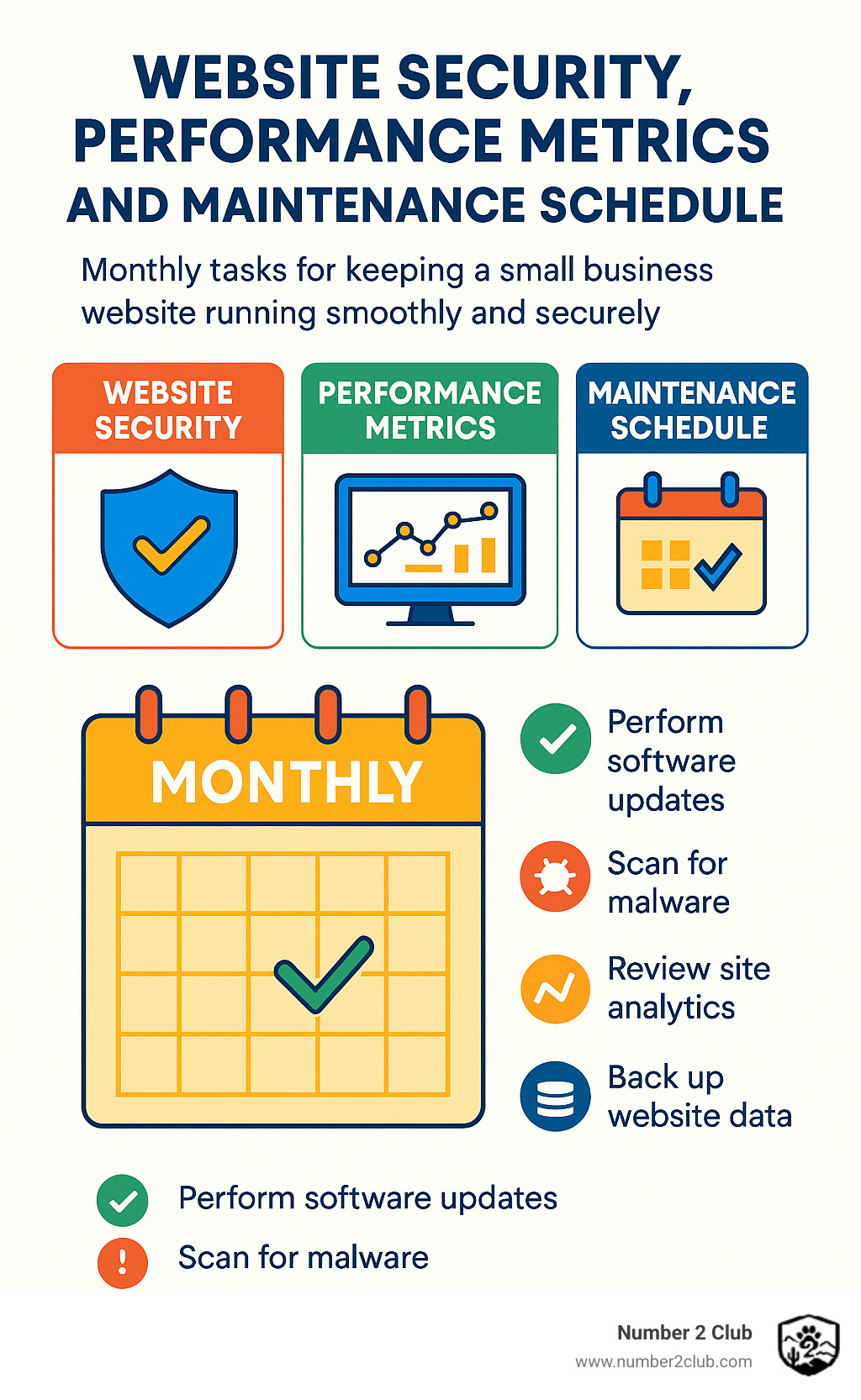
Frequently Asked Questions about Small-Business Web Design
Why does my small business still need a website in 2025?
Your website is your digital home base - the one place online where you have complete control over how your business appears to the world. While social media platforms can change their algorithms overnight and suddenly hide your content from followers, your website stays exactly where you put it.
Think about your own shopping habits. When you're looking for a local service or product, where do you go first? 80% of consumers research businesses online before making a purchase or visiting. Without a website, you're essentially invisible to these potential customers who are actively searching for what you offer.
Here's the trust factor that really matters: 62% of people view the lack of a website as a red flag. It's like showing up to a business meeting in pajamas - it might not reflect the quality of your work, but it certainly affects first impressions. A professional website signals that you're established, reliable, and serious about your business.
How much does it cost to design and build a small business website?
The honest answer? It depends on how much you want to do yourself versus hiring help. Let me break this down in real-world terms that won't make your accountant cry.
DIY website builders are the most budget-friendly option, running $17-159 monthly. These platforms handle everything - hosting, security, templates, and basic features. You're essentially renting a fully-furnished digital storefront. The trade-off is less flexibility, but for many small businesses, this limitation isn't a deal-breaker.
WordPress offers the middle ground at $50-200 for initial setup plus $5-50 monthly for hosting. This approach gives you complete control and unlimited customization options. However, you'll need either technical skills or a developer friend to help with complex features.
Professional agencies charge $1,200-30,000+ depending on your needs. A simple five-page brochure site costs significantly less than a custom e-commerce platform with advanced features.
The average small business spends around $3,200 on web design, but plenty of successful sites launch for much less using modern DIY tools. Start with what you can afford and upgrade as your business grows.
How do I keep my site secure and GDPR-compliant?
Website security isn't just for big corporations - small businesses face 58% of all cyberattacks because hackers assume you have weaker defenses. The good news is that basic security measures prevent most problems.
SSL certificates are your first line of defense. They encrypt information traveling between your website and visitors' browsers, showing that little padlock icon that builds trust. Most hosting providers include SSL certificates automatically, but double-check during setup.
Keep everything updated religiously. Your website platform, plugins, and themes release security patches regularly. Ignoring these updates is like leaving your front door open - eventually, someone will notice.
Strong passwords and two-factor authentication protect your admin accounts from unauthorized access. Use unique passwords for each account and consider a password manager to keep track of everything securely.
GDPR compliance matters if you collect any personal information from visitors - even just email addresses for newsletters. Add a clear privacy policy explaining what data you collect and how you use it.
Conclusion
Learning how to design a website for a small business that truly delivers results isn't just about making something pretty - it's about creating a digital storefront that works as tirelessly as you do. Throughout this guide, we've walked through the essential steps that transform a simple idea into a powerful business tool.
The journey starts with strategic planning- understanding your goals, knowing your customers, and mapping out their path from visitor to customer. Then comes the technical foundation with smart domain choices, reliable hosting, and mobile-first design that loads fast on every device.
Your design decisions matter more than you might think. That 0.05-second first impression can make or break a potential sale. But remember, beautiful design without solid functionality is like a gorgeous storefront with locked doors. Your website needs to guide visitors smoothly toward taking action, whether that's calling your business, booking an appointment, or making a purchase.
The content you create tells your story and builds trust. High-quality images, clear service descriptions, and helpful blog posts don't just fill space - they answer the questions your customers are already asking. When you provide real value, people notice.
SEO and analytics turn your website from a digital business card into a customer magnet. Local optimization helps nearby customers find you, while ongoing performance tracking shows you exactly what's working and what needs improvement.
Here's what we've learned from helping businesses establish their online presence: perfection isn't the goal - progress is. Start with the essentials, launch confidently, then improve based on real visitor behavior rather than guesswork.
The businesses that succeed online understand that websites aren't set-it-and-forget-it projects. They're living assets that grow alongside your business. Regular updates, fresh content, and continuous optimization keep you ahead of competitors who treat their websites like digital brochures.
At Number 2 Club, we've seen how the right website transforms small businesses. The confidence that comes from knowing your online presence truly represents your brand. The satisfaction of watching visitors become customers. The peace of mind that your website is working for you around the clock.
Ready to build a website that actually works for your business? Contact us to discuss your specific needs and goals. We're here to help you steer the process and create something you'll be genuinely proud to share with customers.
Your business deserves a website that works as hard as you do. Let's make that happen together.