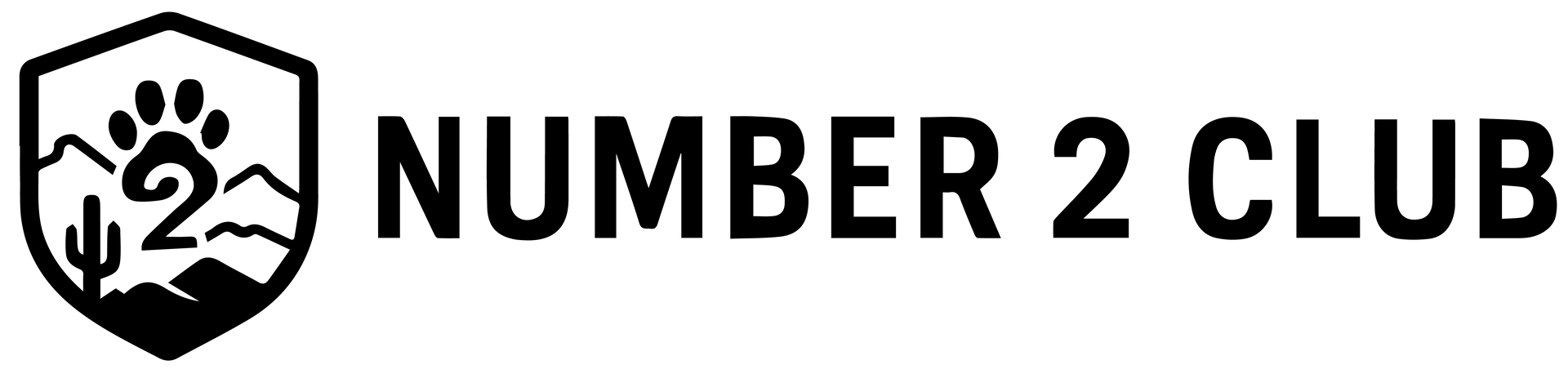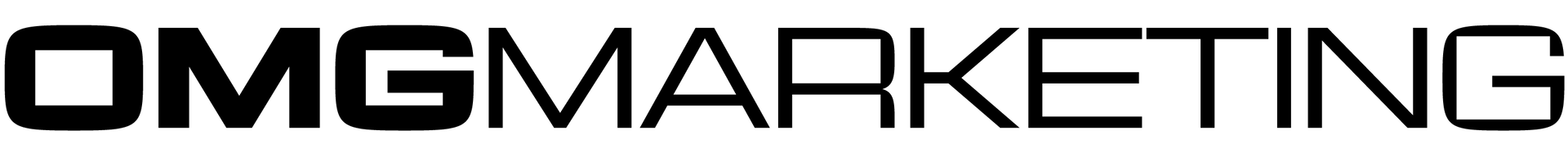Sky-High Savings – Top Picks for Inexpensive Cloud Servers
Why Inexpensive Cloud Servers Are Perfect for Small Businesses
Inexpensive cloud servers give small businesses access to powerful, dedicated resources without the up-front cost of physical hardware. Today’s entry-level plans start at roughly $2.50 per month for a micro-instance (about 1 vCPU, 512 MB RAM, 10 GB SSD) and scale up affordably as you grow.
Rather than locking yourself into long contracts or paying for capacity you don’t need, budget cloud hosting lets you:
- Pick the exact amount of CPU, RAM, and storage you need right now.
- Upgrade resources instantly when traffic spikes.
- Pay month-to-month—or even by the hour—so cash flow stays predictable.
The cloud hosting market has exploded because organizations now realize they can achieve the same reliability and control previously reserved for enterprise budgets—at a fraction of the price.
I'm Joseph Lopez nc, and through my experience helping businesses establish their online presence, I've seen how the right inexpensive cloud servers can transform a company's digital operations without straining budgets. My work with Number 2 Club has shown me that cost-effective hosting solutions are essential for sustainable business growth.
What to Expect from Inexpensive Cloud Servers
When we talk about inexpensive cloud servers, we're referring to entry-level plans priced between $2.50 and $8.99 per month. Even at this price point you still receive dedicated virtual resources and modern hardware.
Typical Hardware Specifications:
- CPU Cores: 1-3 vCPUs for starter plans
- RAM: 512 MB up to 8 GB
- Storage: 10 GB to 75 GB SSD or NVMe
- Network Throughput: 100 Mbps to 1 Gbps (some budget tiers now advertise 10 Gbps)
NVMe drives, in particular, have become standard on many low-cost plans, providing lightning-fast I/O that simply wasn’t available to smaller budgets a few years ago.
Network and Performance Notes: Budget clouds generally promise 99.9 % uptime and include basic DDoS mitigation. Bandwidth allowances hover around 500 GB to 1 TB per month with affordable overage rates if you outgrow the base package.
What are the best use cases for inexpensive cloud servers?
Perfect for Developers and Students
- Development sandboxes
- Learning environments
- Personal portfolios and Git servers
Small Business Applications
- Company websites with moderate traffic
- Lightweight CRM or ERP instances
- Email and file-sharing servers for small teams
Hobbyist & Personal Projects
- Blogs, forums, or podcast sites
- Private game servers
- Self-hosted VPN or cloud storage
Staging & Testing Environments Spin up an identical clone of production, run your tests, then delete it—only paying for the hours used.
Lightweight Web Applications Microservices, REST APIs, and static-site generators thrive on budget instances, scaling up only when usage dictates.
How do they compare to other hosting types?
| Feature | Inexpensive Cloud Servers | Premium Cloud Servers |
|---|---|---|
| Monthly Cost | $2.50 – $10 | $50 – $500+ |
| Root Access | Full root access | Full root access |
| Resource Allocation | Dedicated but limited | Dedicated and abundant |
| Performance | Good for light workloads | Optimized for heavy workloads |
| Technical Skills | Moderate to advanced | Advanced |
| Scalability | Manual scaling | Auto-scaling options |
| Support Level | Basic to standard | Premium support |
Key Advantages of Inexpensive Cloud Servers
- Cost-effective entry point
- Excellent learning platform
- Flexible pay-as-you-go billing
- Full administrative control
Performance Considerations Since entry-level plans share physical resources, bursts of neighboring activity can momentarily reduce performance. For most small-scale workloads the trade-off is well worth the savings.
Finding the Best Value: Key Factors to Consider

When shopping for inexpensive cloud servers, that tempting $2.50 monthly price tag might catch your eye first. But here's the thing - the cheapest option isn't always your best friend when it comes to real value.
Think of it like buying a car. The sticker price is just the beginning. You need to consider gas, insurance, maintenance, and all those little extras that add up over time. Cloud servers work the same way.
Total cost of ownership is what really matters. This includes your base monthly server cost, but also bandwidth fees when you exceed your limits, extra IP addresses if you need them, backup services to protect your data, and control panel licenses if you want that user-friendly interface.
The sweet spot lies in finding providers that deliver consistent performance without emptying your wallet. Here's something interesting: a Forrester study found that organizations experienced an impressive 186% ROI with a payback period of less than 6 months when using quality cloud infrastructure. That's the kind of value we're talking about.
Understanding Performance Limitations and Trade-Offs
Let's be honest about what you're getting with budget cloud servers. Most inexpensive cloud servers use shared CPU resources, which means your virtual server shares processing power with other users on the same physical machine. This keeps costs low, but it's like sharing a pizza - sometimes you get less when others are extra hungry.
The "noisy neighbor" effect is real in shared environments. When someone else's website gets a traffic spike, it might slow down your server temporarily. Don't panic though - reputable providers use resource isolation to keep this manageable. It's not perfect, but it's usually not a deal-breaker for small businesses.
I/O performance is another area where budget servers make compromises. Your database queries and file operations might be slower due to limited IOPS (input/output operations per second). The good news? Most providers now offer SSD or NVMe storage even on budget plans, which helps significantly.
Network capacity on entry-level plans typically includes 100Mbps to 1Gbps connections with 500GB to 1TB of monthly data transfer. If you go over, expect additional charges. Network bandwidth at 10 Gbps is becoming more common, even on budget plans.
Most budget providers promise 99.9% uptime, which sounds great but translates to about 8.76 hours of downtime per year. For most small businesses, this is perfectly acceptable and delivers high ROI for the price point.
Uncovering Hidden Costs and Billing Models
Here's where things get sneaky. Providers love to advertise low base prices, then hit you with extras that can double your monthly bill. Bandwidth overages typically cost $0.01-$0.15 per GB over your allowance. Need an extra IP address? That's usually $3-$5 monthly. Backup services can add 20-30% to your server cost, and control panel licenses like cPanel can tack on $15-20 per month.
Some providers still charge setup fees, which feels outdated in today's competitive market. Always ask about these upfront costs before committing.
The pay-as-you-go pricing model is actually fantastic for testing and development. You only pay for the hours your server runs, making it incredibly cost-effective for temporary projects. Spin up a server for a few hours of testing, then destroy it - you might spend less than a dollar.
Monthly versus annual billing often provides significant savings. Many providers offer 5-8% discounts on annual plans, with some offering even steeper discounts for longer commitments. Just make sure you're happy with the service before locking in.
Evaluating Support and Management Levels
Most inexpensive cloud servers come unmanaged, which means you're the captain of your own ship. You'll handle operating system updates, security patches, software installation, server monitoring, and backup management. It's like being handed the keys to a car without a mechanic on speed dial.
Support channels vary widely among budget providers. Ticket systems are standard, live chat might be available during business hours, and phone support is often limited or nonexistent. Knowledge bases and community forums become your best friends for troubleshooting.
Budget support typically covers "break-fix" issues - hardware problems and basic connectivity troubles. Don't expect them to debug your applications or provide server administration services. That's on you, which is actually part of the learning experience that makes these servers so valuable for developers and tech-savvy business owners.
The key is finding providers that offer comprehensive documentation and responsive support for the issues they do handle. When your server won't boot, you want someone who can help quickly, even if they won't install WordPress for you.
Security, Compliance, and Getting Started

Security shouldn't be compromised just because you're choosing budget hosting. Modern inexpensive cloud servers include robust security features that protect your data and applications.
Infrastructure Security Standards: Reputable budget providers implement:
- DDoS protection at the network level
- Firewalls and intrusion detection
- Physical data center security
- Regular security audits
- Encrypted data transmission
Data Center Compliance: Many entry-level platforms maintain certifications such as:
- SOC 1 and SOC 2
- ISO 27001
- HIPAA-ready environments
- PCI DSS support
Essential Security and Compliance Features
DDoS Protection
Basic DDoS mitigation is usually baked into the service—sufficient for most small and medium sites.
Network Firewalls
Configurable firewalls let you whitelist or block traffic at will, forming the first defensive layer.
Data Center Security
Expect 24/7 monitoring, biometric access controls, redundant power, and climate control—even at the budget tier.
Secure API Access
Most clouds expose secure RESTful APIs so you can automate deployments without sacrificing safety.
GDPR and Data Protection
Providers with European footprints supply Data Processing Agreements and granular privacy controls for compliance.
How to test inexpensive cloud servers for free
Free Trial & Credit Programs
Many cloud hosts provide sign-up credits or 7- to 30-day trials, often worth $50–$200
—plenty of runway to benchmark performance.
Money-Back Guarantees
Look for 30- to 45-day refund periods that let you exit if the service doesn’t meet expectations.
Hourly Billing for Testing
If a free trial isn’t available, spin up an instance for a few hours under an hourly model; you’ll spend pocket change while gathering real-world metrics.
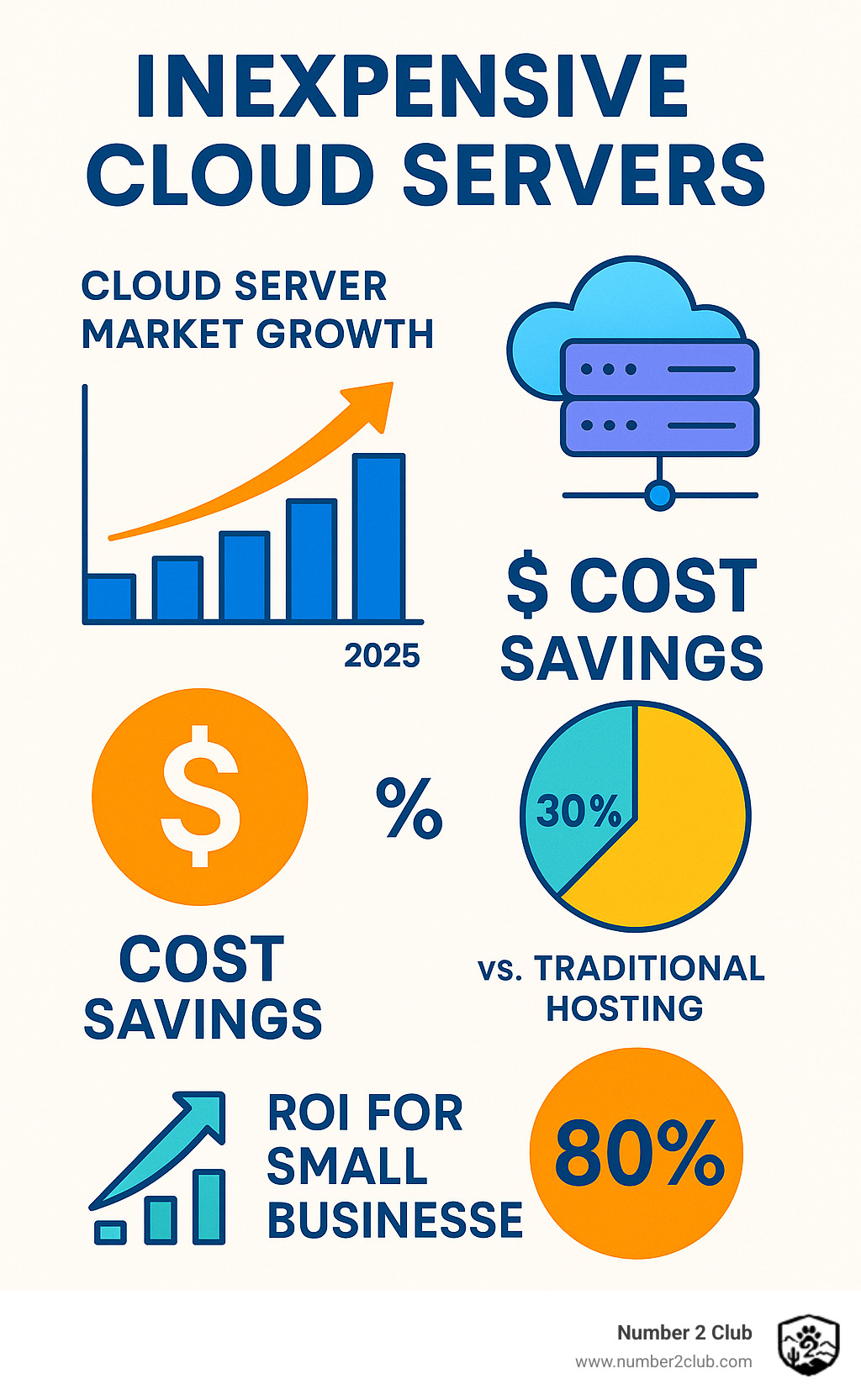
Frequently Asked Questions about Inexpensive Cloud Servers
Can I host a business website on a cheap cloud server?
Absolutely! Running your business website on inexpensive cloud servers is not only possible but often the smartest choice for growing companies. I've seen countless small businesses thrive using budget cloud hosting without compromising on quality or reliability.
Traffic handling is rarely an issue for most small businesses. Budget cloud servers comfortably support websites with 1,000 to 10,000 monthly visitors, making them perfect for company portfolios, business blogs, and even small e-commerce operations. The key is understanding your actual needs rather than overestimating them.
Scalability is where cloud hosting truly shines. You can start with a $5 monthly plan and seamlessly upgrade as your business grows. This flexibility means you're never stuck with inadequate resources or overpaying for capacity you don't need yet.
Security and backups are crucial for any business website. While automated backup services typically add 20-30% to your server cost, they're essential for protecting your business data. Most providers also include free SSL certificates, which are vital for customer trust and search engine rankings.
Email hosting integration is straightforward with most cloud providers, usually adding just $5-10 monthly to your hosting costs. This creates a professional, cohesive online presence that customers expect from legitimate businesses.
Do I need technical skills to use an inexpensive cloud server?
The honest answer is yes- inexpensive cloud servers require some technical knowledge, but it's not as intimidating as many people think. Most small business owners can learn the basics with a bit of dedication and the right resources.
Essential skills include basic Linux command-line navigation, understanding file permissions, and knowing how to install software. You'll also need to grasp fundamental networking concepts and security best practices. While this might sound overwhelming, these skills are learnable with practice.
The unmanaged nature of budget cloud servers means you're responsible for server maintenance, security updates, and troubleshooting. This hands-on approach actually helps you understand your hosting environment better, leading to more informed decisions about your online presence.
Learning resources are abundant and most providers offer comprehensive documentation, video tutorials, and active community forums. The cloud hosting community is generally helpful and supportive of newcomers learning the ropes.
Control panel options can simplify server management significantly. While adding cPanel or Plesk costs extra ($15-20 monthly), these tools provide familiar graphical interfaces that reduce the learning curve. Free alternatives like Webmin offer similar functionality without additional costs.
How do I migrate my existing website to a cloud server?
Website migration to inexpensive cloud servers is a manageable process when approached systematically. The key is thorough preparation and taking your time to avoid rushing through critical steps.
Start with complete backups of your current website files and databases. This safety net ensures you can always revert if something goes wrong during migration. Most hosting providers offer backup tools, or you can use FTP clients to download everything manually.
Setting up your new cloud server involves installing the necessary software stack (web server, database, PHP if needed) and configuring security settings. This step requires some technical knowledge, but most providers offer detailed setup guides for common configurations.
File transfer and database migration typically happen through FTP, SSH, or web-based tools. The process can take time depending on your website size, so plan accordingly. Database imports require careful attention to ensure all connections and configurations work properly.
DNS updates and testing are the final crucial steps. Point your domain to the new server and thoroughly test all website functionality before considering the migration complete. Most providers offer staging environments where you can test everything without affecting your live site.
Professional help is available if you're uncomfortable handling migration yourself. Many providers offer free migration services for new customers, and hiring a freelance system administrator typically costs $50-200 for straightforward migrations. Pay-as-you-go pricing models make it easy to test your new setup without long-term commitments.
Conclusion: Finding Your Perfect Budget-Friendly Cloud Solution
Finding the right inexpensive cloud server is like finding the perfect pair of shoes - it needs to fit your specific needs while staying within your budget. After diving deep into budget cloud hosting, we've found that affordable doesn't mean compromising on quality.
The art of balancing cost and performance comes down to understanding what you actually need versus what sounds impressive. A $2.50/month server might sound too good to be true, but for a personal blog or learning environment, it could be exactly what you need. On the other hand, a growing business might find that investing in an $8-10/month plan saves money in the long run.
Hidden costs can quickly turn a bargain into a budget buster. Remember to factor in those sneaky extras like bandwidth overages, backup services, and control panel licenses. A server that costs $5/month but charges $20/month for cPanel might not be the deal it appears to be.
Making an informed decision starts with honestly assessing your project requirements. Are you a developer who needs multiple staging environments? A student learning web development? Or a small business owner launching your first website? Your specific situation should guide your choice, not just the price tag.
Support quality matters more than you might think. When your website goes down at 2 AM, you'll appreciate having access to knowledgeable support staff. Even budget providers can offer excellent support - you just need to know what to look for and what questions to ask.
The beauty of cloud hosting lies in its flexibility. You can start small and grow as your needs change. This approach lets you test the waters without diving into the deep end financially. Many successful businesses started with basic cloud servers and scaled up as they grew.
At Number 2 Club, we believe that smart hosting decisions are the foundation of online success. Whether you're taking your first steps into web development or expanding your digital presence, the right hosting choice can make all the difference in your journey.
Ready to explore more about cloud infrastructure? Explore our guides on cloud infrastructure to learn more and find how to build a robust online presence without breaking the bank.
The world of inexpensive cloud servers offers incredible opportunities for anyone willing to learn and grow. With the knowledge you've gained here, you're ready to make a confident choice that balances your needs, budget, and future goals. Your perfect cloud solution is out there - now go find it!